macam mana na letak follower ngn sb macam tu erk? he3 mari kita ikut step ok, bgi pengguna slide widget dari ats mcm aku ps2 code nyew mcm ni kn
<style type="text/css">#at{position:fixed;right:450px;z-index:+1000;}* html #at{position:relative;}.attab{height:200px;width:30px;float:left;cursor:pointer;background:url();}.atcontent{float:left;border:1px dashed #ff0000;background:url(http://i795.photobucket.com/albums/yy232/PixKaruumi/thIcecreamhappy.gif) #ffffff repeat-x bottom center scroll ;-moz-border-radius-topleft:15px;-moz-border-radius-topright:15px;-moz-border-radius-bottomleft:15px;-moz-border-radius-bottomright:15px;
padding:10px;}</style><script type="text/javascript">function showHideAT(){var at = document.getElementById("at");var w = at.offsetWidth;at.opened ? moveAT(0, -200-w) : moveAT(20-w, 0);at.opened = !at.opened;}function moveAT(x0, xf){var at = document.getElementById("at");var dx = Math.abs(x0-xf) > 25 ? 35 : 1;var dir = xf>x0 ? 1 : -1;var x = x0 + dx * dir;at.style.top = x.toString() + "px";if(x0!=xf){setTimeout("moveAT("+x+", "+xf+")", 10);}}</script><div id="at"><div class="attab" onclick="showHideAT()"> </div><div class="atcontent"><div align="center"><div style="background:url() no-repeat;">code follower anda!code shoutbox/cbox anda!</div></div><style type='text/css'>a.linkopacity img {filter:alpha(opacity=50);-moz-opacity: 0.5;Fopacity: 0.5;-khtml-opacity: 0.5;}a.linkopacity:hover img {filter:alpha(opacity=100);-moz-opacity: 1.0;opacity: 1.0;-khtml-opacity: 1.0; }
</style>
<div style='display:scroll; position:fixed; top:220px; right:-0px;'><a href="javascript:void(0);"onclick="showHideAT()"/><img class="expando" width="280" height="380"src="http://i1182.photobucket.com/albums/x446/WanaKendys/Oh1-6.png" alt="PUSH" title="KLIK ME" /></a></div></div></div>
Nampakan code di atas and ikut jew apa yg aku highlite kn ngn warna biru, tpi jgn la korang copy cat code di atas erk sb tu code slide widget aku,klao korang copy sama la nnt kita punya slide widget. lao korang nak letak apa2 gambar pun boleh just taruk kat btul2 atas code gadjet korang,. so pada yang menguunakan slide widget dari kiri or kanan sama jugak copy n paste je code follower tu kt atas or bawah code shoutbox, ada ngerti?Kalau bagi pengguna float widget aku rase pun sama jugak cuba try, lao ta boleh buat lah slide widget ok. macam mana pulak nak cari code follower?? ala senang je meh tengok sini
sebelum tu click laman web ni google friend connect lepastu korang tgk sini ikut jejak lgkhh ok, click pada gambar untuk jadi gajah!
ok dah ikut semua?? bila dah klik yg no 4 tu, dia akan jadi macam ni kn??? and ikut lgi skali jejak lgkh ok.click gambar untuk jadi gajah!
lepastu kan ada step 1, step 1 korang resize kn dia,step 2 pilih warna yg korang nak,klao na transparent boleh delete code warna dia auto dia jdi transparent, step 3 korang copy code dia and paste kt ats shoutbox anda ok, pstikn betul2 atas shoutbox anda!!!! ok,, setakat ni jerr, lagi pun aku ada rancangn nak bukak blog tuto sendiri,, so just wait byk lgi tuto yg aku na kongsi,,
Tak faham Tuto yg aku ajar ni?? boleh tnya ok.jgn malu jgn segan ^___^











2 comments :
tq !
ok ok
Post a Comment